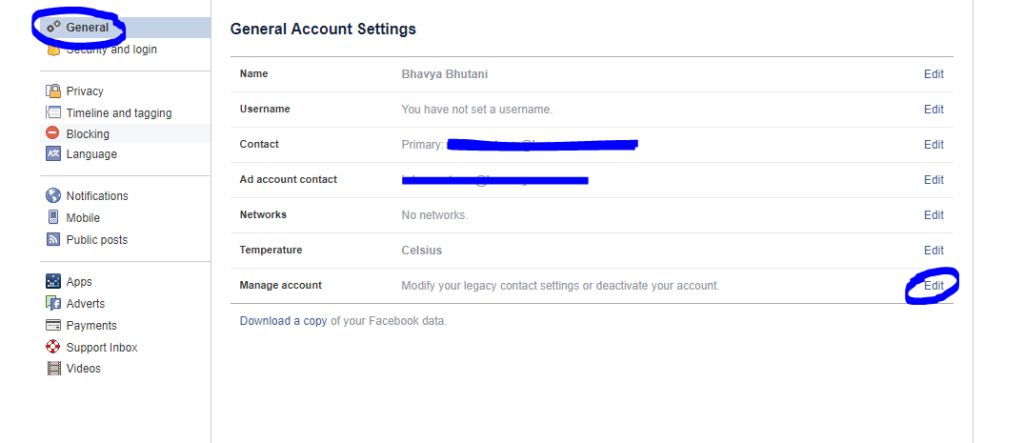Your Facebook account may be nothing less than an asset to you which you create and maintain during your lifetime. If its true then you need to know about this Facebook legacy contact feature.
We are all human beings and we have come to this beautiful life for a specific period of time. Yes, it is the bitter truth but it is as true as we are. Nowadays, Facebook takes an essential place in our lives. Almost all internet users have a Facebook account. While most of us are using it just to socialize like checking what your friends are up to, notifying all on your list about your ongoing vacations, uploading pictures, sharing some thoughtful content and stuff like that (you all know what all you do on Facebook). But then there is another category of people who are very dedicated Facebook users than most of us and we can call them “the legends of Facebook“. These people are spending a lot of their time on Facebook activities, sharing updates quite frequently and they have a huge fan following on Facebook.
If you are one of them then have you ever been concerned about what will happen to your Facebook account after you die? And yes even casual Facebook users might also have this question in mind.
There is a good news. You can choose your heir to keep alive the legacy of your Facebook account using Facebook legacy contact feature. People will remember you even after you go to that better world.
Before starting with the steps, I would like to tell you what all can your heir (Facebook legacy contact) do with your Facebook account.
- Can write a pinned post for your profile
- Respond to new friend requests (e.g. friends or family who weren’t on Facebook at the time of your demise)
- Update your profile and cover photo.
- Request the removal of your account
ATTENTION : They won’t have access to all your messages unless you proactively decide to give them access. You also have the option to allow your legacy contact(Heir) to download a copy of what you’ve shared on Facebook till present.
And what they can’t
- Log into your account
- Remove or change past posts, photos and other things shared on your timeline
- Remove any of your friends or make new friend requests (still can respond to incoming friend requests)
- Add a new legacy contact (heir) to your account
STEPS:
- Go to settings and find “manage account” option under “general” tab and click edit.
- After that, you can add a new legacy contact for your Facebook account.
SCREENSHOTS:
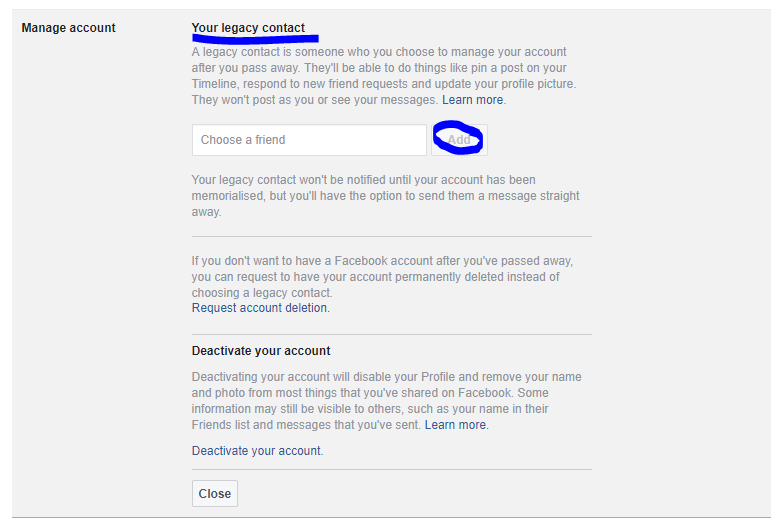 Check our social media channels for more useful tips and trick and stay updated.
Check our social media channels for more useful tips and trick and stay updated.
View/like/follow our Facebook Page, Twitter Profile and Instagram.
Interested in Complete Digital Marketing Course?? Click Here